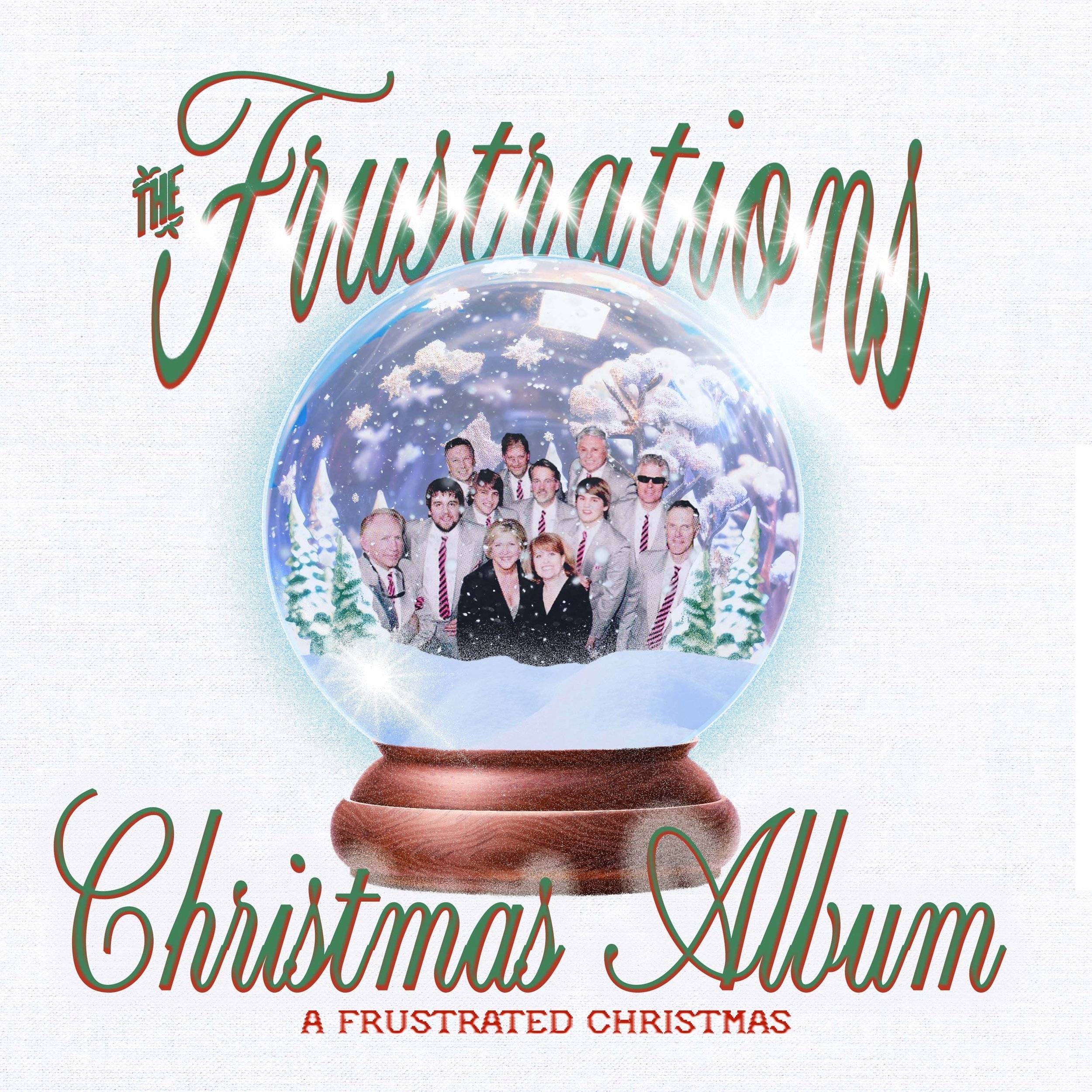THE FRUSTRATION’S CHRISTMAS ALBUM
A F R U S T R A T E D C H R I S T M A S
RELEASE DATE - DECEMBER 7, 2024
S T R E A M T H E A L B U M
D O W N L O A D T H E A L B U M
DOWNLOAD ON IPHONE
*Note: in order to add the album to Apple Music, you must download the file on a computer
Click the “Download Now” button below
Click “Save”
Select the location you would like to save the files and click “Save”
Click “Open In” and click “Open in Downloads”
Click “Preview Content”
Enjoy the album!
DOWNLOAD ON ANDROID
*Note: in order to add the album to Apple Music, you must download the file on a computer
Click the “Download Now” button below
Open your device’s music app (for example, Samsung Music app)
Enjoy the album!
DOWNLOAD ON MAC
Click the “Download Now” button below
Locate the .zip file in your Downloads folder (file name: The Frustrations Christmas Album, A Frustrated Christmas.zip)
Right click the .zip file
Select “Open With” and then select “Other”
Select “Applications” on the lefthand side
Double click “Apple Music”
Enjoy the album!
DOWNLOAD ON PC
Click the “Download Now” button below
Locate the .zip file in your Downloads folder (file name: The Frustrations Christmas Album, A Frustrated Christmas.zip)
Click the .zip file
In the pop-up box, select the file you want to download to and select “Extract”
Select “Search” (the magnifying glass on the bottom of the screen) and type “Media Player”
Click “Media Player”
Click “Open Files” and select “Open Folder”
Locate “Downloads/The Frustrations Christmas Album, A Frustrated Christmas.zip/The Frustrated Christmas Album, A Frustrated Christmas”
Double click the folder
Enjoy the album!